The Wacom Intuos Pro drawing board introduces new standards, giving designers and illustrators the most natural control. This article is my quick review of the device with specs included.
Design
With a large drawing area, Intuos Pro allows you to completely unleash your creativity.
Size: 430 x 287 x 8 mm
Active drawing surface: 311 x 216 mm
Combined with the Wacom Pro Pen 2 pen,
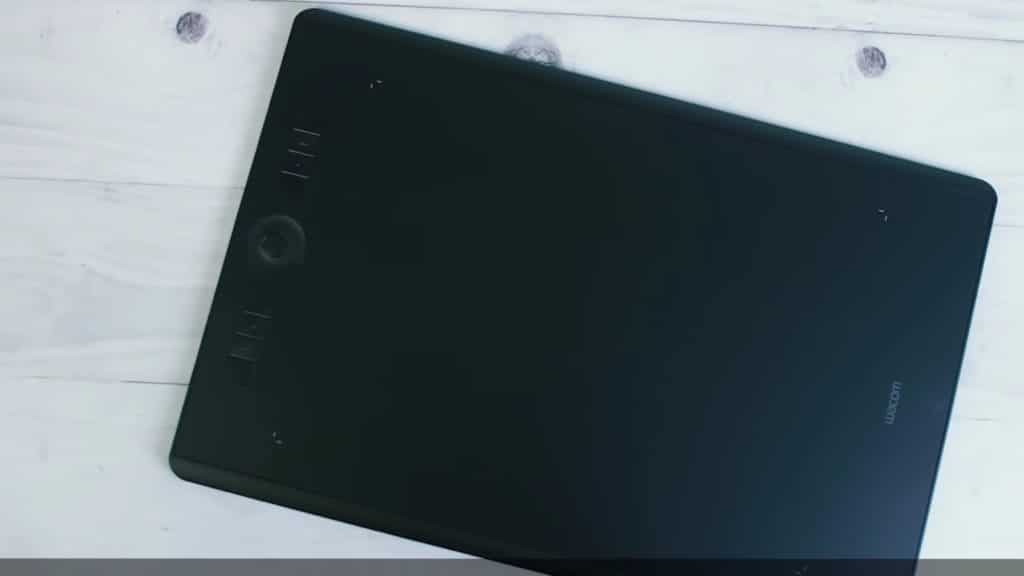

It has 8 programmable buttons on the graphics board and two keys on the stylus,
Intuos Pro provides precision and naturalness of drawing on paper, with recognition of pressure strength {8192 pressure levels} and pen tilt {60 tilt levels}, as well as an instant response without any delay.
No batteries
The absence of batteries and the need for charging will allow you to focus on creativity without any distractions.

Customizable
Intuos Pro can be fully customized to your work habits and significantly improve the speed and ease of operation with convenient shortcuts for the most common actions.

Wacom Intuos Pro is equally tailored for both left-handed and right-handed users.
Compatible with both PCs and Macs, the Wacom Intuos Pro allows connection via a USB port as well as a wireless connection via Bluetooth.

