In this article, I give you my quick review of the Steelseries Apex 3 mechanical keyboard with specs included. If you’re not familiar with Steelseries, they’re primarily in the business of making peripherals for your desk and they make things like headsets, mice, keyboards, and a few other things. Overall their devices are of good quality but not super-premium.
When you receive the keyboard you’re gonna receive a few things inside of the box. Of course, you’re gonna receive the keyboard, a magnetic wrist rest, and then you’re also going to receive a product information guide which is going to give you some basic details on how to use the keyboard.

The first thing I noticed with this keyboard when I received it is that it looked like it was very well put together. When I actually put my hands on it and started typing on it I was pleasantly surprised with how quiet it was and how polished the build quality was overall. Especially considering the fact that it is a budget mechanical keyboard.
The durability of this keyboard is definitely good. It’s made of a fully plastic build material that doesn’t feel cheap so I wouldn’t be concerned with any build quality issues with this thing.
The magnetic wrist rest is made of rubberized / plastic material which feels really good, a little bit soft on the wrist when you lay your hands on it. So, it’s not going to be cold or anything like that when using the magnetic wrist rest with the keyboard.

Then, in terms of the bulkiness of this keyboard, I would say it’s somewhere in the middle. It’s not like an ultra-slim keyboard and it’s also not like a thick keyboard. This thing in height is 40 millimeters and it is a 100% keyboard. So, I would say this is a pretty standard mechanical keyboard overall in terms of size.
The wrist rest has these two little magnets that are going to attach to the keyboard and it’s gonna have a pretty firm grip overall.
Something interesting about this keyboard that I don’t think a lot of keyboards out there have is that this thing is water-resistant. If you accidentally spill some water on your keyboard it’s gonna have this little drainage system where it’s gonna drain from the bottom of the keyboard. So, if you find yourself accidentally spilling drinks on your keyboard or peripherals overall, I wouldn’t be worried about this keyboard breaking with the lights or anything built-in. It comes right out the bottom through the drainage system.

And now, a little bit about the keys of the keyboard. So, the first thing you’re gonna notice is these beautiful well-lit RGB lights. SteelSeries is really good at making the RGB lights pop and really kind of bring out the colors. And, with the RGB lights, they’re gonna glow any color pretty much that you can imagine using the software. If you install the software, it’s gonna work on PC and Mac so it’s compatible with all computers.
However, just keep in mind that if you are using this on a Mac you’re not gonna have a Mac layout keyboard. It’s a Windows-only label. Then, with the lights, you can adjust the brightness on the fly by holding the SteelSeries button here. And then pushing bright up or down. And it’s gonna adjust some brightness levels on the keyboard as you can see here, and then you can change some of the color patterns on the fly by holding the SteelSeries button and pushing the f9 key which is going to change some basic color patterns of the keyboard.

With the software you can do a bunch of things like change the color of the lights, the patterns, you can adjust this volume wheel here, which is gonna by default adjust the volume, and if you push the volume wheel it’s gonna give you a little mute for your media. The button under the wheel is a pause and play button. All of this can be configured in the software.
Now, on to the keys themselves. So, these keys aren’t exactly a specific type of key switch color. Typically the most popular ones are the Reds, the browns, and of course the almighty and all popular blues. The blues are the loud clicky ones and these feel very, very similar to the blues but without the sound.
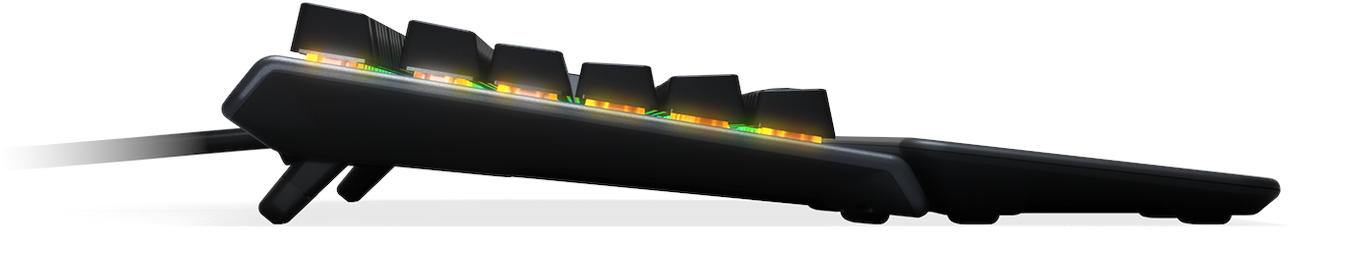
In my experience with using this keyboard is that they feel just like the blue switches but without the loud clickety-clackety sounds. So, that’s gonna be really good if you work in a public environment or if you’re on the computer late at night and you don’t want to disturb anyone in your surrounding environment.
So, with all that being said, is this keyboard worth picking up? Well, I would say this keyboard is perfect if you are on a budget and you want a pretty good mechanical keyboard that’s whisper quiet. The reason this is a budget keyboard is that it is made fully of plastic and it doesn’t have the extra display or anything like that like the apex 5 which I reviewed in one of my earlier articles. You can check a review out of the next model up of this keyboard here.
So, if you want something budget and pretty good the Apex 3 is a choice but if you want to upgrade a little bit and you don’t mind forking out a bit more, I would recommend the Apex 5.
So, if you’re interested in this keyboard I’m gonna leave a link down below where you can find it. Also, if you want to see more tech articles like this, I review a lot of the latest stuff out there from companies like Steelseries, Logitech, and a bunch of other popular tech companies. So if you want to check out some of that, go to the Blog section of this website. And feel free to share this post.
SteelSeries Apex 3 Keyboard: In-Depth Analysis of Pros and Cons
The SteelSeries Apex 3 Keyboard is designed to cater to gamers with a focus on durability, comfort, and customizable RGB lighting. This comprehensive evaluation explores the keyboard’s strengths and limitations, providing an in-depth perspective on its performance.
Pros:
1. Water Resistance and Durability:
- IP32 Water Resistance: The keyboard boasts an IP32 water-resistant rating, offering protection against accidental spills, a valuable feature for users concerned about liquid damage.
- Durable Build: Constructed with a sturdy frame, the Apex 3 is built to withstand the rigors of gaming, ensuring longevity and reliability.
2. Whisper-Quiet Gaming Switches:
- SteelSeries Whisper-Quiet Switches: The custom-designed switches provide a quiet and tactile typing experience, suitable for both gaming and quiet environments.
- 20 Million Key Press Lifespan: The switches are engineered for durability, with an impressive lifespan of up to 20 million key presses.
3. Customizable RGB Illumination:
- Per-Key RGB Lighting: Each key is individually lit, allowing users to customize the keyboard’s appearance with a spectrum of colors using SteelSeries Engine software.
- Dynamic Effects: Dynamic lighting effects and presets enhance the visual appeal, contributing to an immersive gaming setup.
4. Dedicated Media Controls:
- Quick Access Controls: Dedicated media controls, including a clickable metal roller and media keys, provide convenient and quick access to volume adjustments and multimedia functions.
5. Magnetic Wrist Rest:
- Comfortable Wrist Support: The detachable magnetic wrist rest enhances comfort during extended gaming or typing sessions, promoting ergonomic hand positioning.
6. GameSense Integration:
- GameSense Integration: GameSense lighting integration syncs RGB illumination with in-game events, offering an additional layer of immersion and functionality.
7. Customizable Macros and Shortcuts:
- Programmable Macros: Users can create and assign macros to specific keys, streamlining complex commands or actions in gaming and productivity tasks.
- SteelSeries Engine Software: The SteelSeries Engine software facilitates easy customization of macros, key assignments, and RGB lighting profiles.
8. Anti-Ghosting and N-Key Rollover:
- Anti-Ghosting Technology: The keyboard’s anti-ghosting capability ensures accurate and responsive input, preventing missed keystrokes during intense gaming sessions.
- N-Key Rollover: N-Key rollover support allows simultaneous key presses, enabling users to execute complex commands without input limitations.
9. Quiet and Tactile Key Feel:
- Balanced Keystrokes: The keyboard strikes a balance between tactile feedback and quiet operation, catering to users who prefer a tactile typing experience without the noise.
10. Affordable Gaming Keyboard:
- Budget-Friendly: The Apex 3 provides a gaming-oriented feature set at a competitive and budget-friendly price point, making it accessible to a wide range of users.
11. Cable Routing Options:
- Cable Routing Grooves: The keyboard includes grooves for cable routing, helping users manage and organize their cables for a cleaner gaming setup.
Cons:
1. Membrane Switches:
- Not Mechanical: The Apex 3 uses membrane switches, which may not offer the same tactile feel and responsiveness as mechanical switches, a preference for some gamers.
2. Non-Detachable USB Cable:
- Fixed Cable: The USB cable is not detachable, limiting portability and making it less convenient for users who prefer detachable cables for easier transportation.
3. Single Tilt Angle:
- Fixed Tilt Angle: The keyboard has a fixed tilt angle, and users who prefer adjustable tilt options may find this limiting for ergonomic customization.
4. Limited Advanced Features:
- Basic Features: While the Apex 3 is a reliable gaming keyboard, it lacks some advanced features present in higher-tier models, such as dedicated macro keys or customizable switches.
5. Non-Magnetic Wrist Rest Attachment:
- Non-Magnetic Connection: Although the wrist rest is comfortable, the non-magnetic attachment may not be as secure as a magnetic connection, potentially leading to displacement during use.
6. Limited Key Customization:
- Non-Assignable Media Keys: Unlike some premium gaming keyboards, the media keys are not fully customizable, limiting the extent of key reassignments.
7. Plastic Build:
- Plastic Construction: While durable, the keyboard’s construction is predominantly plastic, and users seeking a more premium feel with metal components may find it less appealing.
8. No Mechanical Switch Sound:
- Absence of Mechanical Click Sound: For users who enjoy the distinct click sound of mechanical switches, the absence of this feature in membrane switches might be a drawback.
9. Limited Programmable RGB Zones:
- Per-Key Limitation: While the per-key RGB lighting is customizable, users looking for more granular control over lighting zones may find the per-key limitation restrictive.
10. Non-Standard Keycap Sizes:
- Non-Standard Bottom Row: The non-standard sizes of certain keycaps may limit customization options for users interested in replacing keycaps with aftermarket alternatives.
In conclusion, the SteelSeries Apex 3 Keyboard offers a blend of durability, comfort, and customizable features at an affordable price, making it a compelling choice for gamers on a budget. While it may lack some premium features, its water resistance and RGB lighting customization contribute to a satisfying gaming experience. Users seeking a reliable and budget-friendly gaming keyboard with a focus on durability and aesthetics will find the Apex 3 to be a solid option.

